 |

   |
 |
| |
|
|
| Subject |
New Product - Gauging Interest |
 |
| |
|
|
| Posted by |
pcproa on March 02, 2011 at 4:38 PM |
 |
| |
This message has been viewed 4884 times. |
 |
| |
|
|
| |
|
|
| Message |
Around a year ago I was working on a new Product for the Z32, but along the way another new developer beat me to the punch, and released a similar product to what I was working on fairly extensively. Since I still had to complete about 3 months of work to bring it to the table I decided to scrap that project and start with something else. That's when I started designing the Digital Gauge Cluster inserts, named GRC.
My car is an NA->TT conversion, and originally I was looking for a way to display boost and oil pressure in the gauge cluster at the same time, while keeping it looking factory. The factory Oil and Boost gauges are pretty inacurate, so that also became an opportunity for me to improve on the accuracy all while making the cluster look a bit more modern.
Without going into too many details, this device allows you to manage up to 8 additional devices. I've built in provisions to manage 2 LCD screens at once, so you can replace both gauges in a TT cluster with individual LCD screens, or at least one side to take advantage of displaying multiple gauges in one section.
So I started out with this:


And I ended up with this:


To get there, this is what I did.
First I took out the cluster and took off the front lense with housing.

Then took out the factory gauges
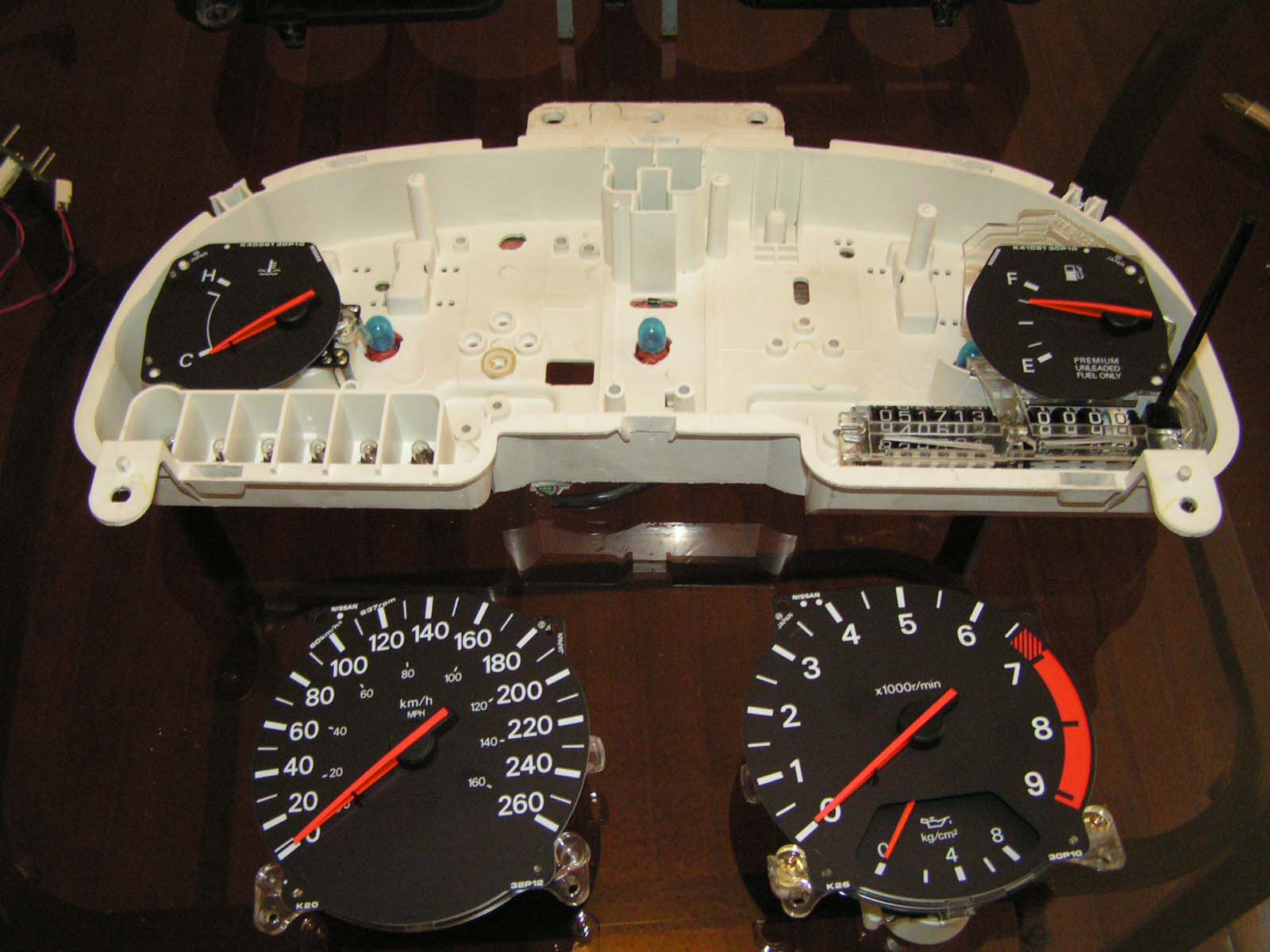
And it was time to begin modifications. First I had to drill a hole at the top of the unit so the Mini USB connector will sit out. (The USB allows you to Datalog, upgrade the firmware, change settings with your computer, change the backgrounds and images, etc.)
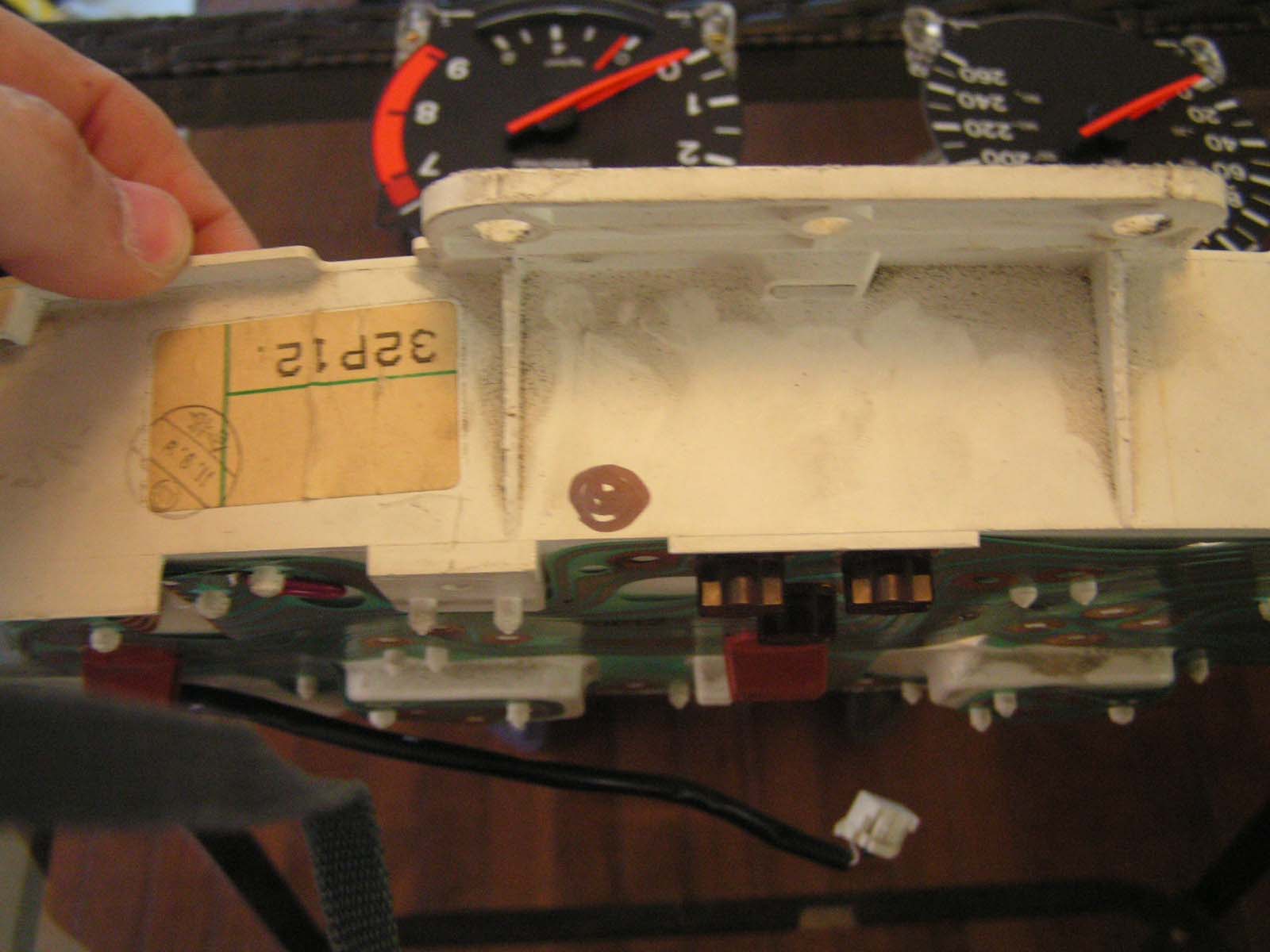
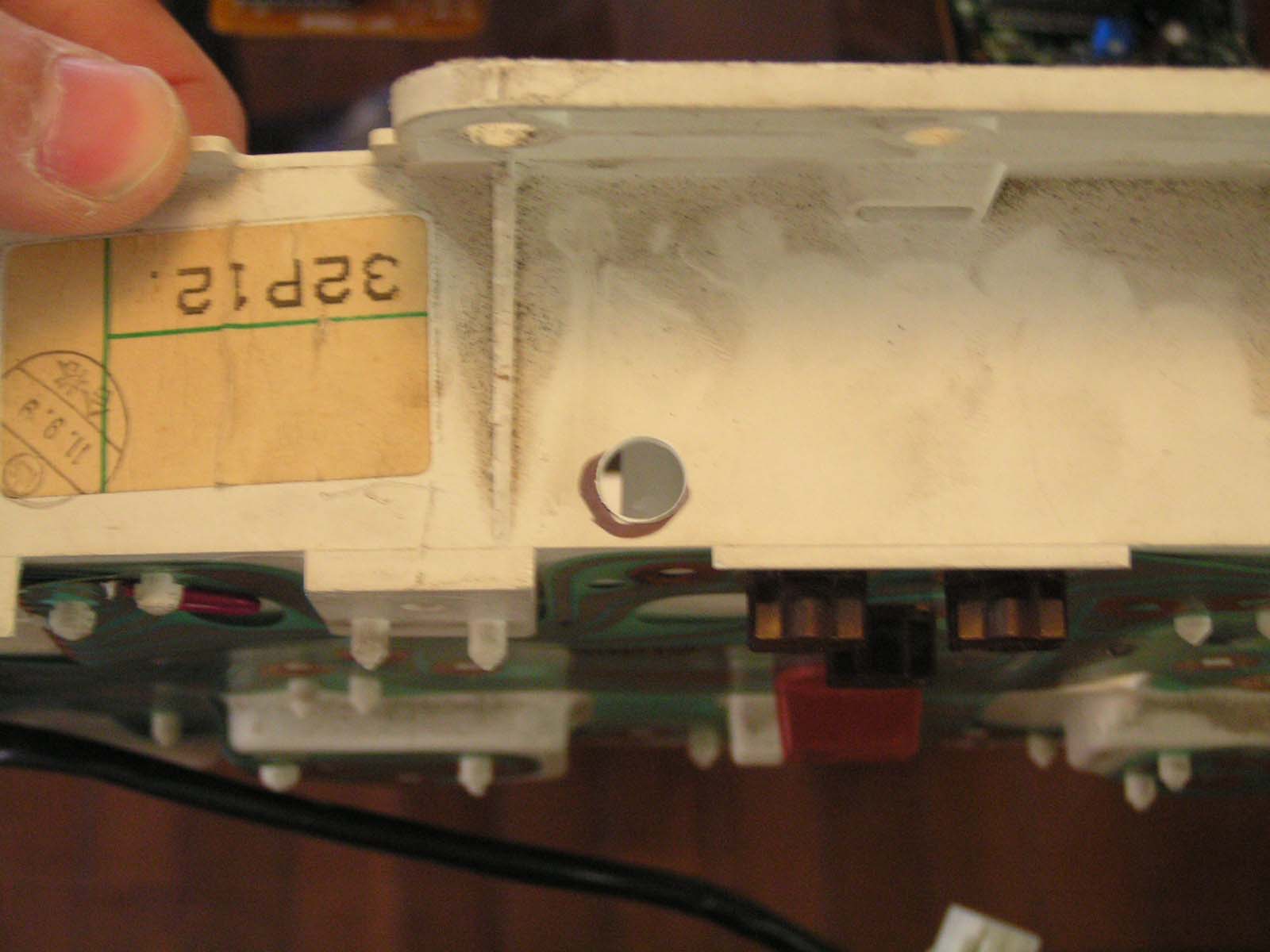
Then I put in the Main Popformance GRC Board
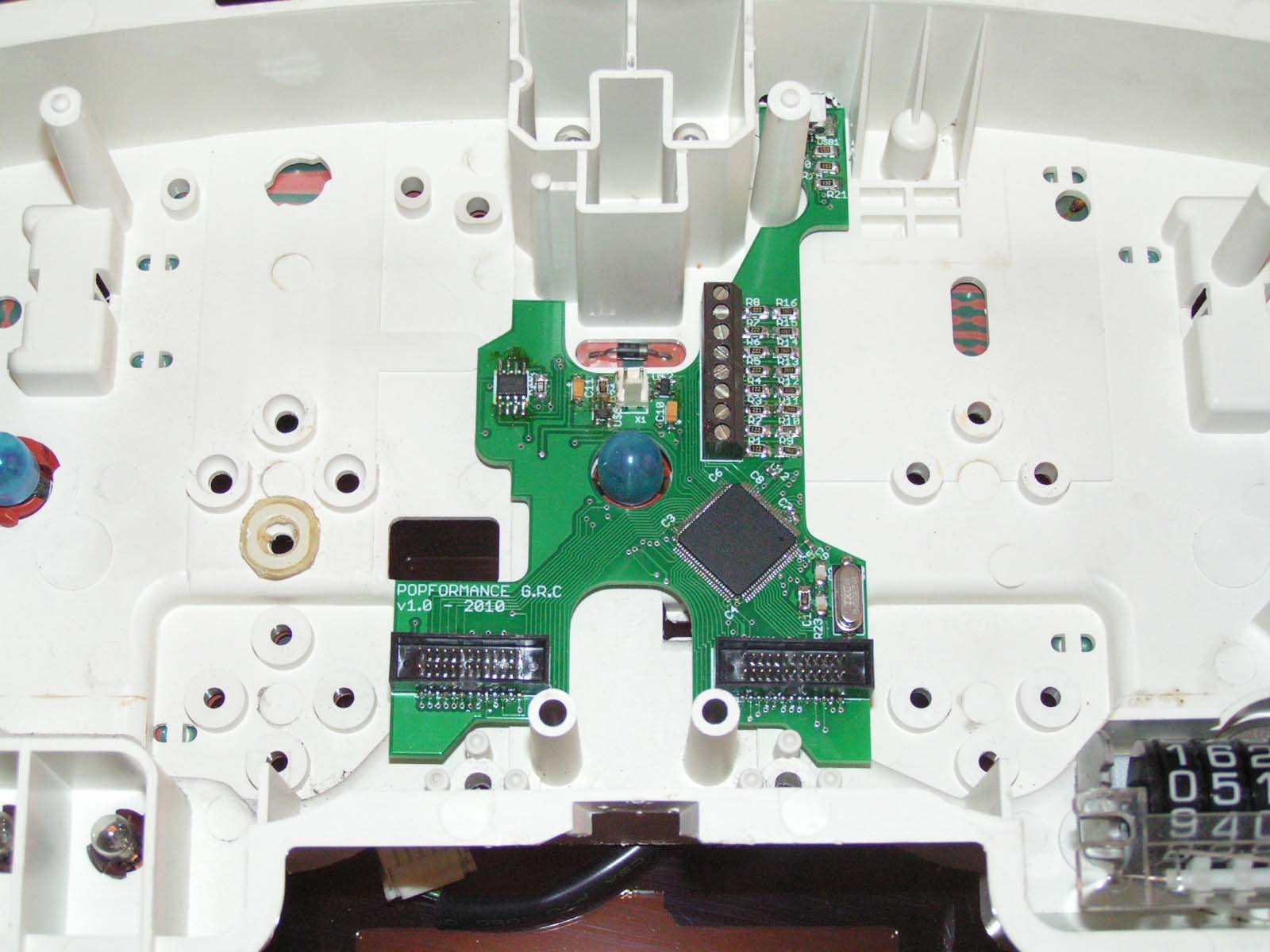

Then I reinstalled the speedometer
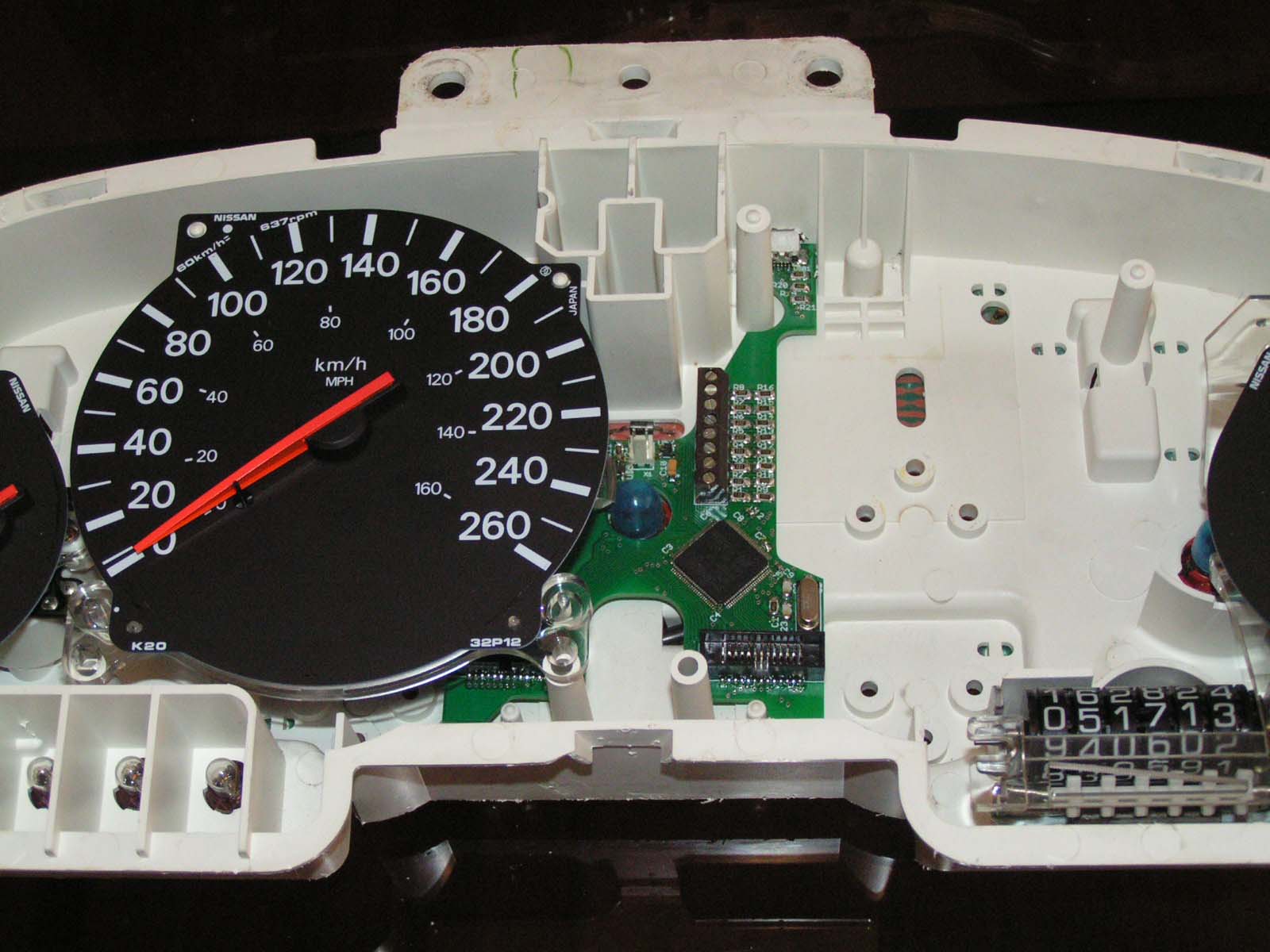
I then installed the GRC power and oil sensor board (The final version will look different from this - I like to call this one the Superman board)
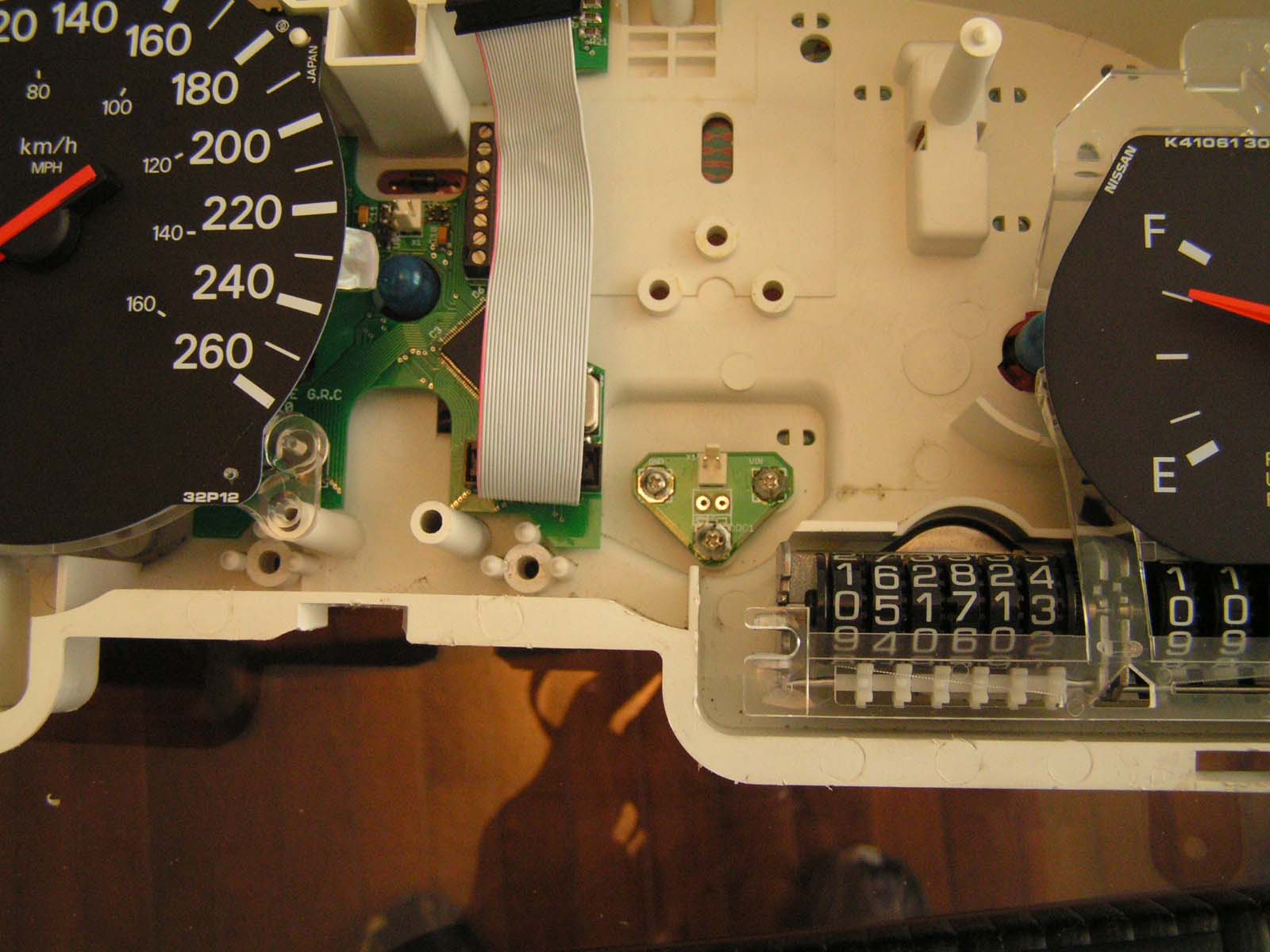
Then I connected it to one of the 8 inputs on the Main board (This can support inputs of up to 8 devices)
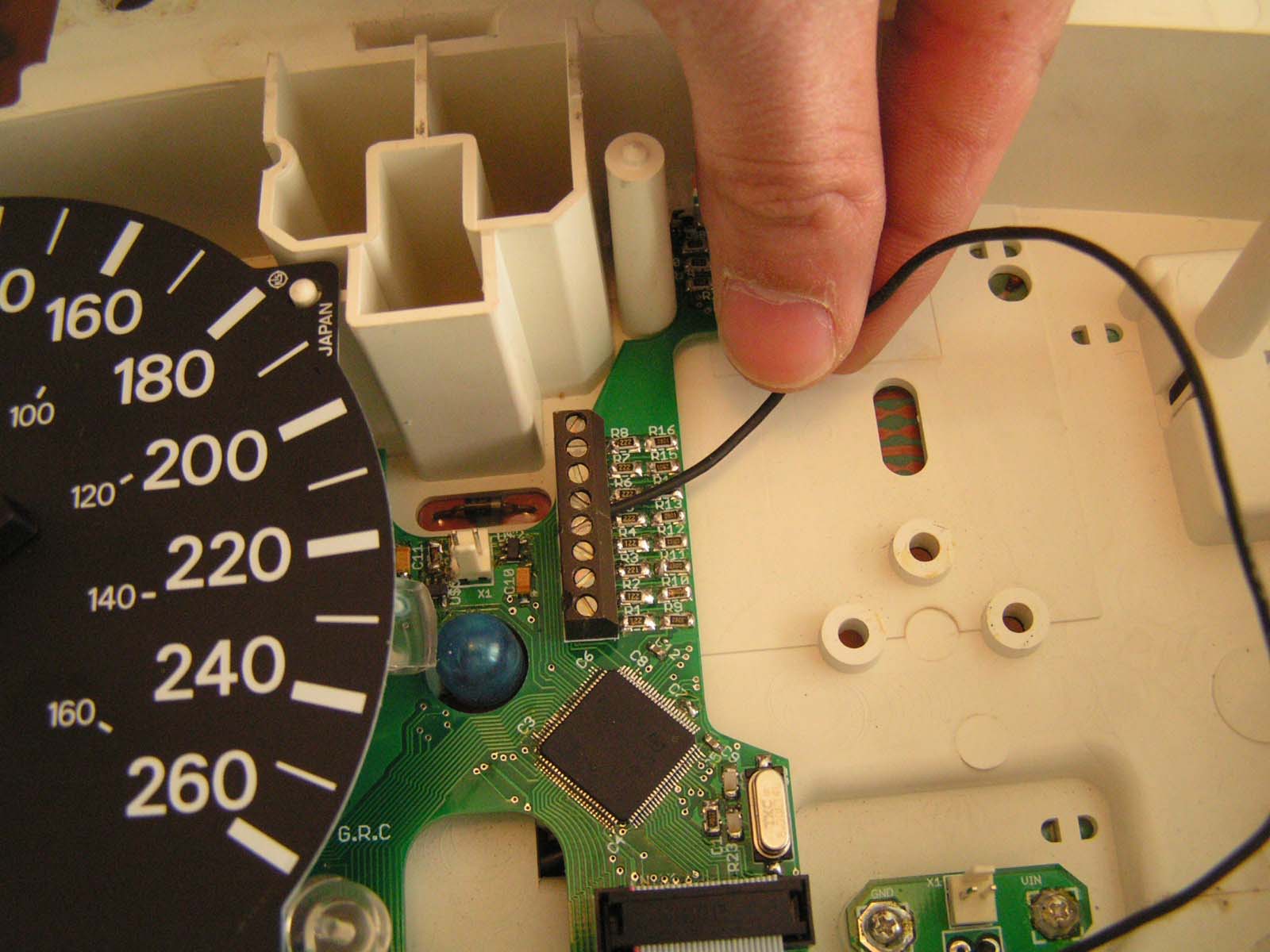
I connected the power wire between the two boards
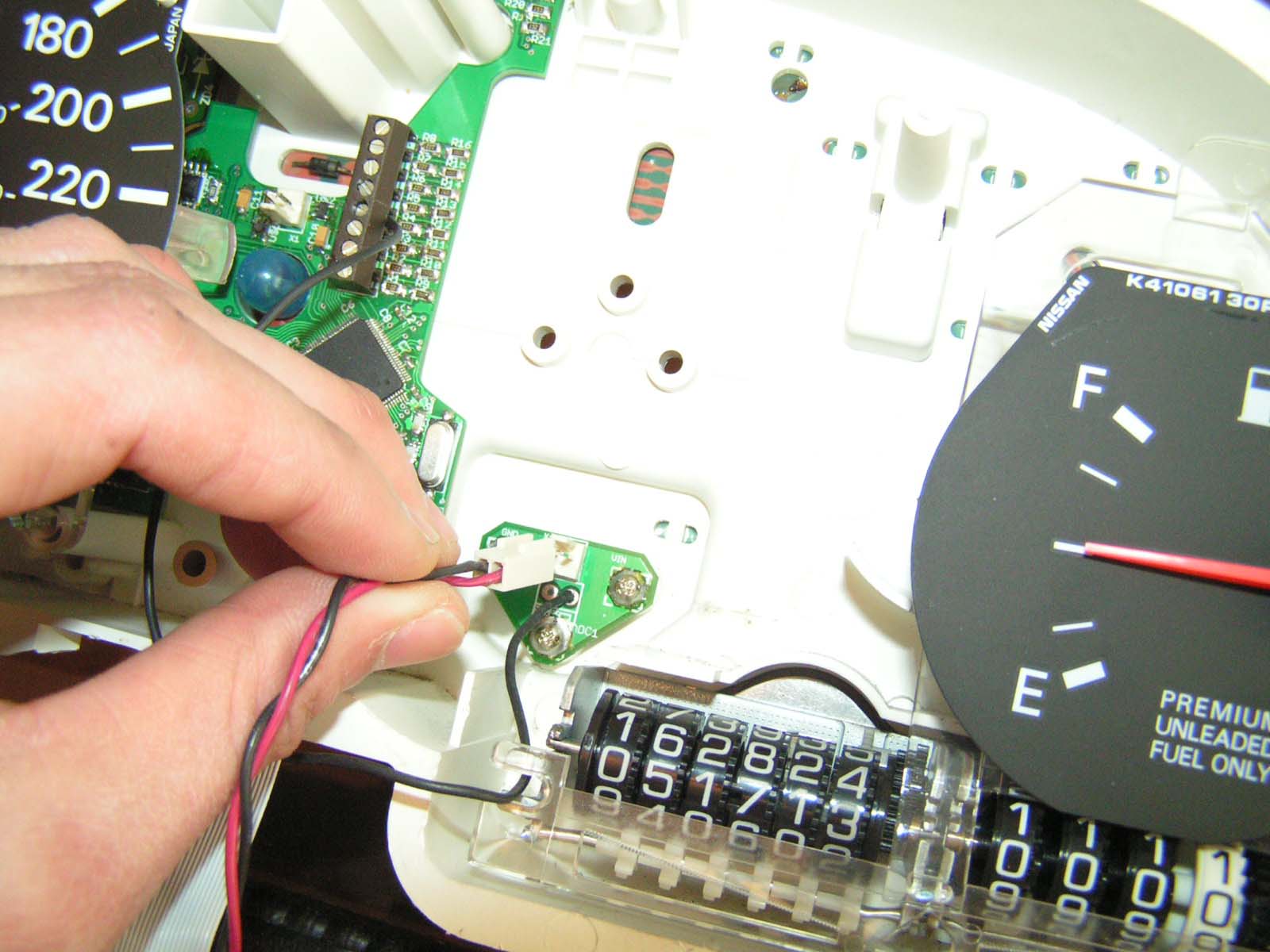
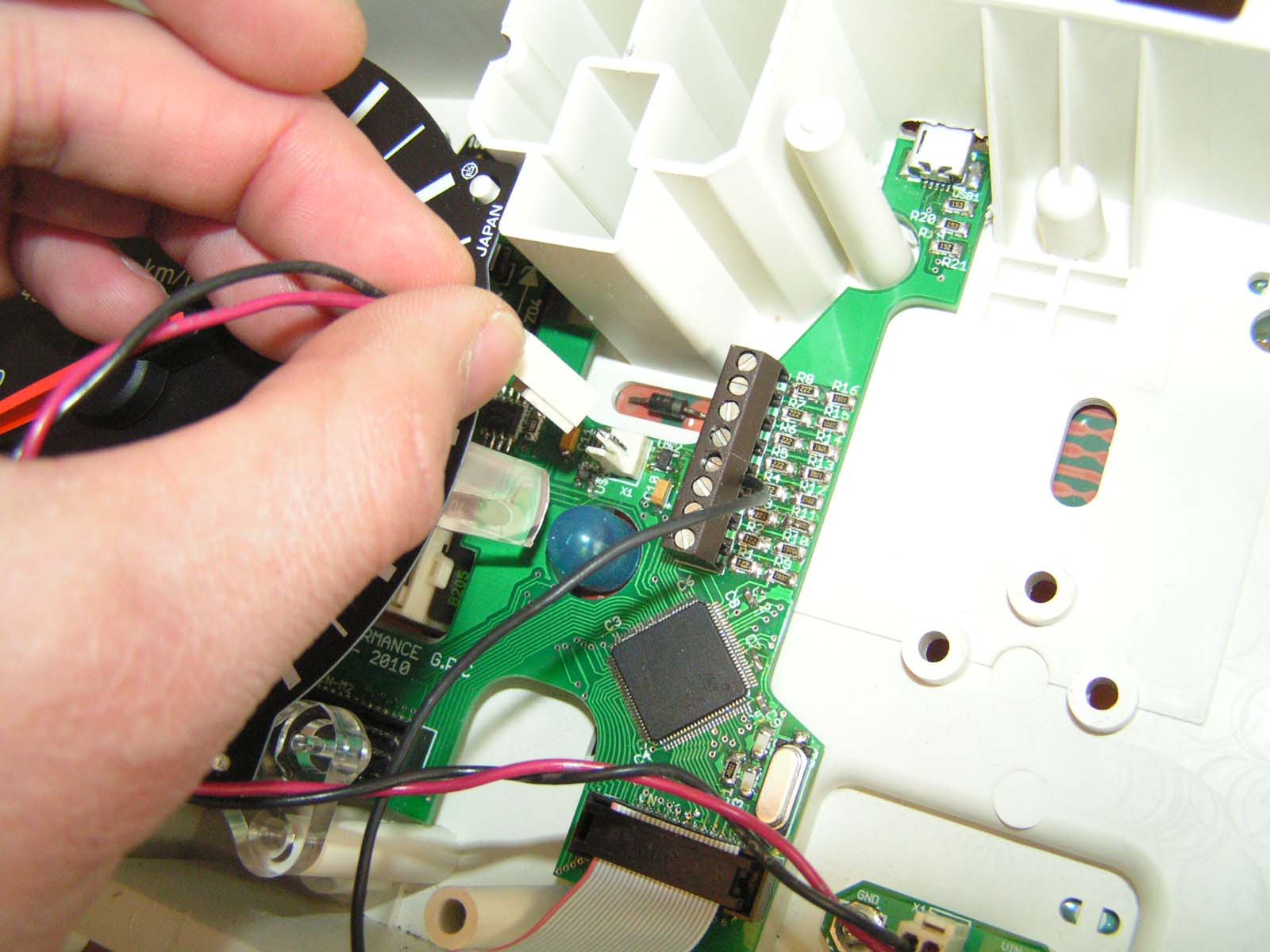
Then it as time to install the screen. In this case I only installed one screen and it as the larger of two choices
First you unscrew the two outside screws on the tachometer

And the factory oil pressure gauge comes free in one piece.

You can now install the screen. (A slight modification to the factory light diffuser is necessary for the RPM side)
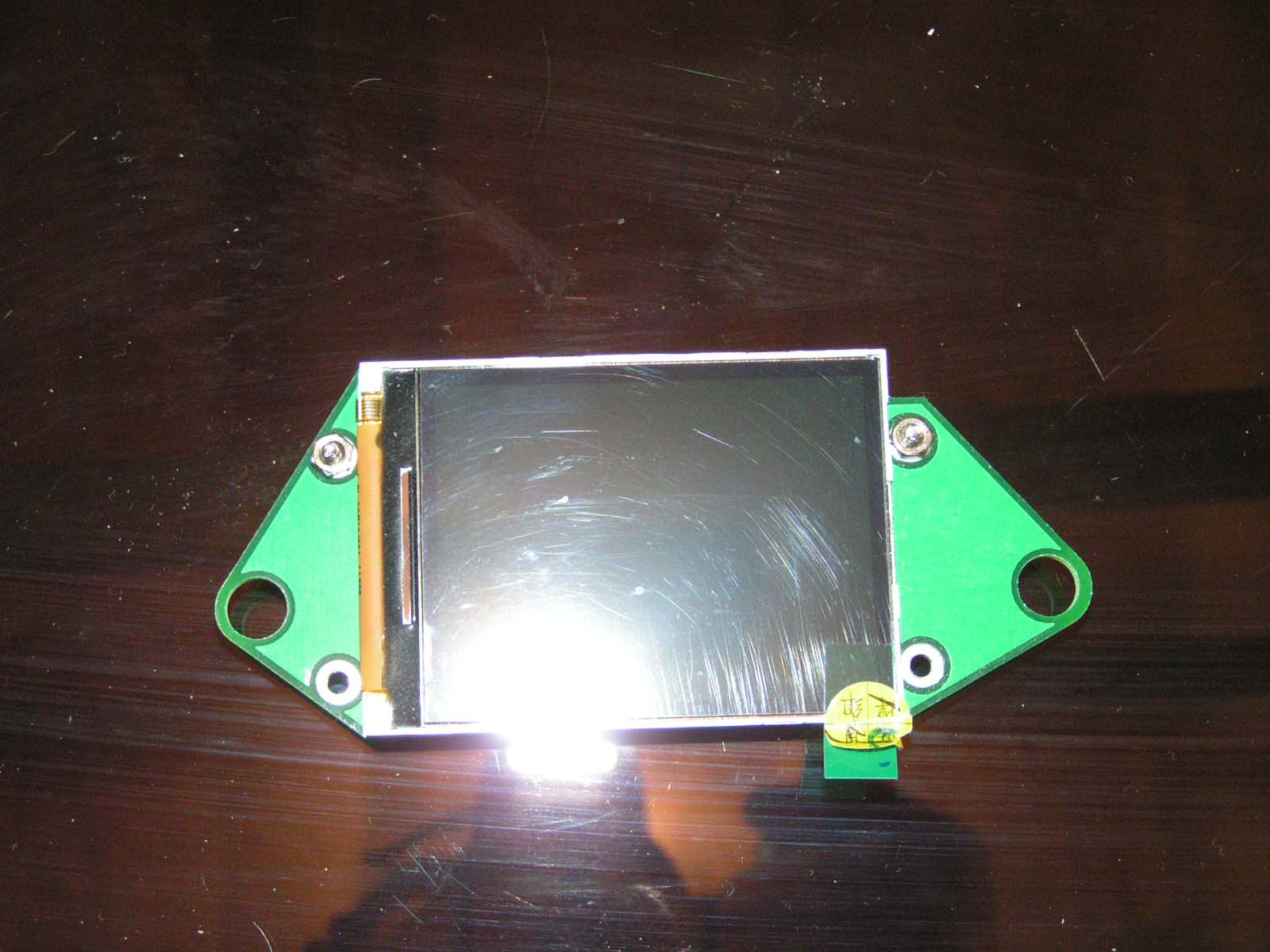

NOTE This black liner is not final. I am in the process of getting plastic versions cut. This test version is thick Construction Paper and was hand cut which explains why the cuts aren't very straight.
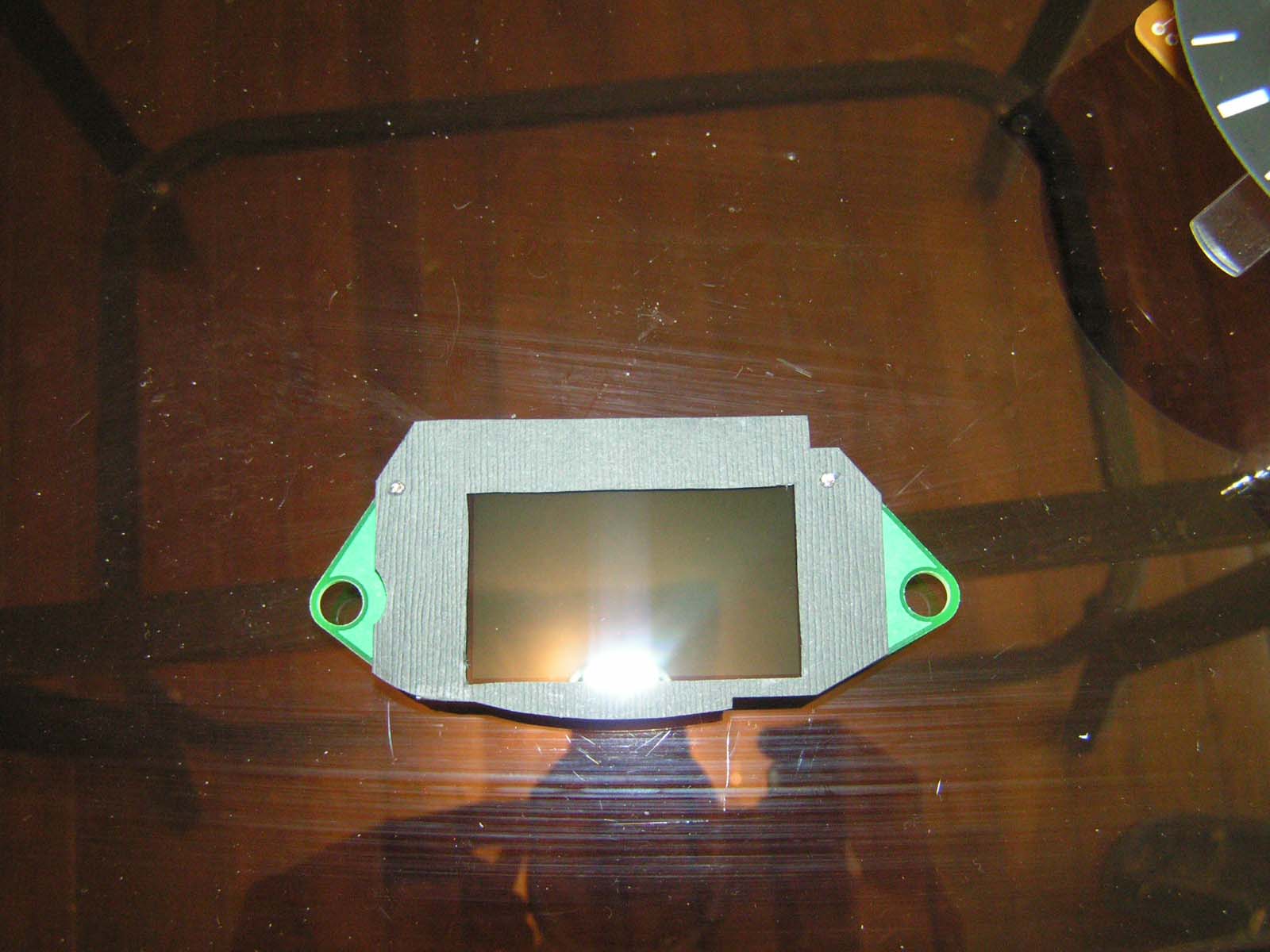
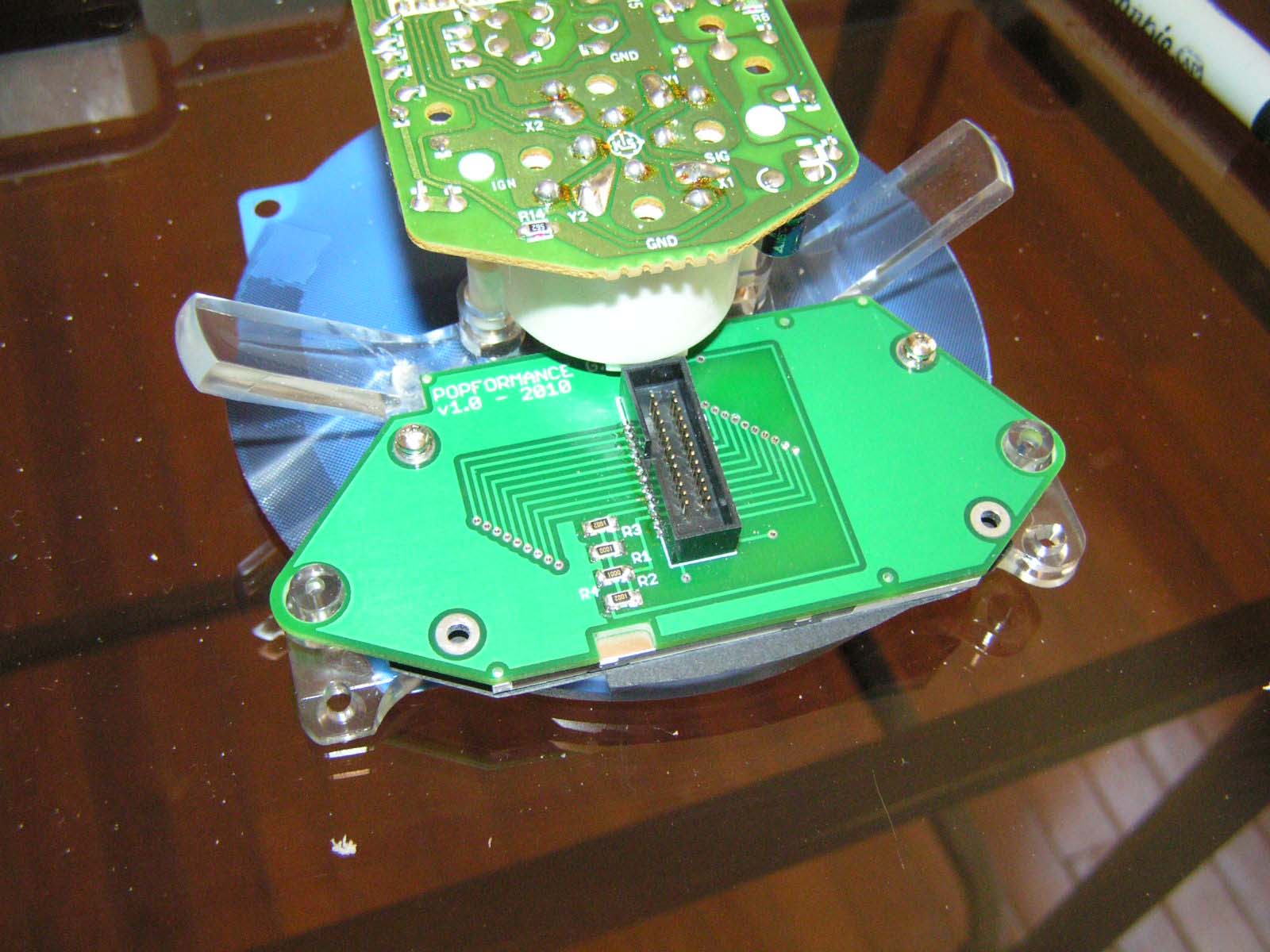

Connect the main display Wire
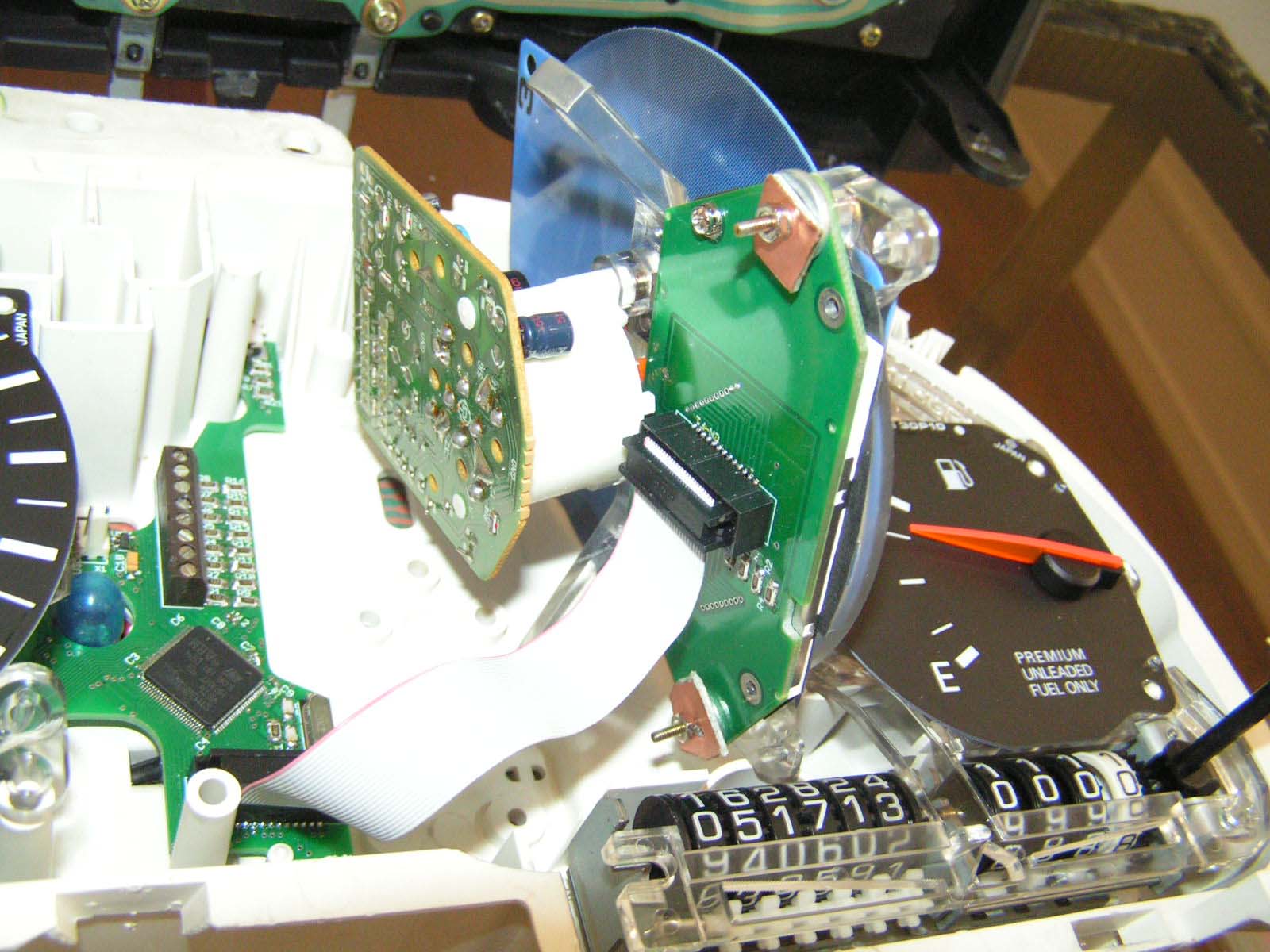
Reinstall it in the cluster housing
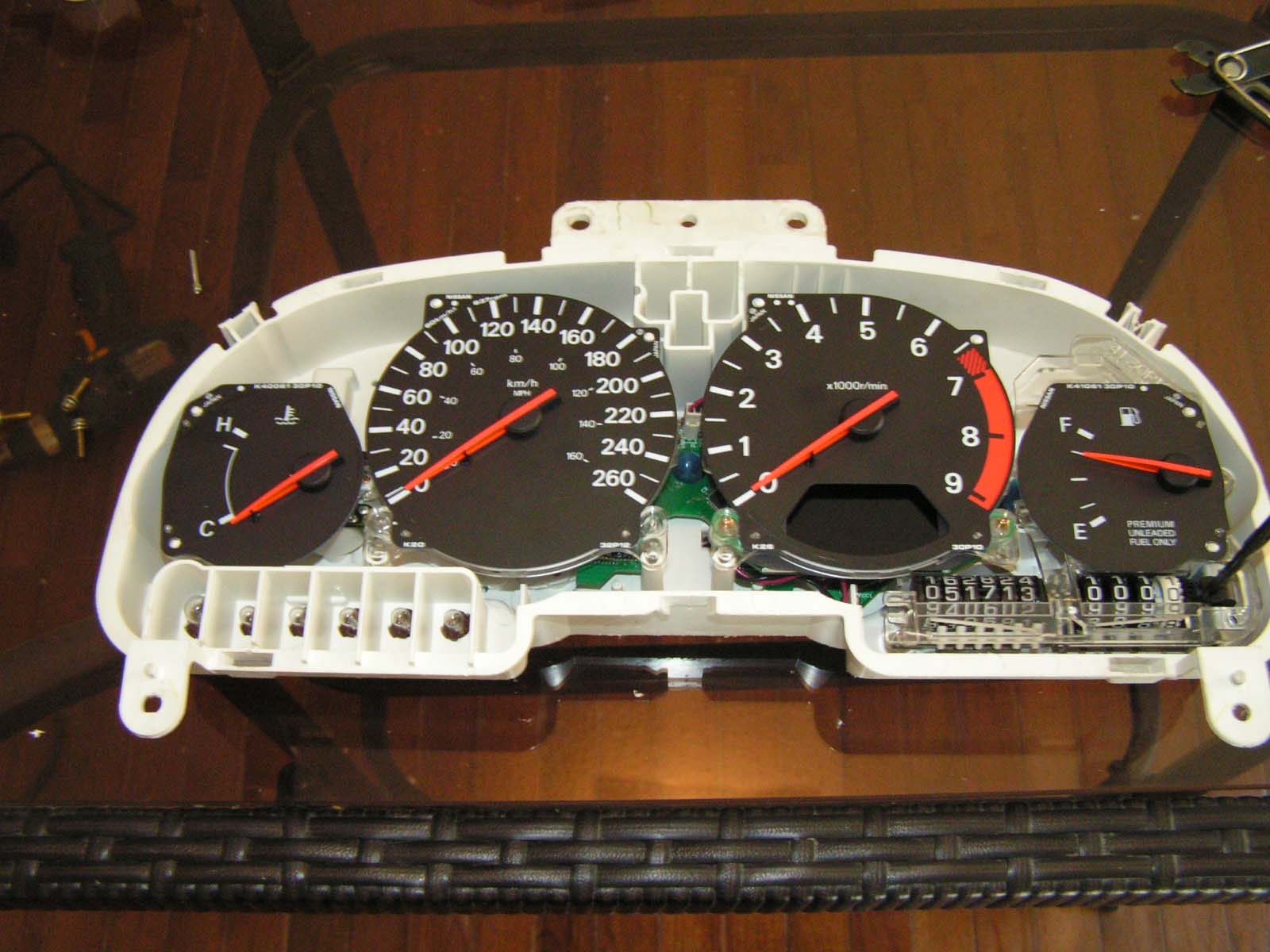
Close it back up

Reinstall it in the car

The first time you turn it on you will need to do some setups, then it will store the settings even if you unplug the cars battery.
Those settings are not pictured here.
Once you have it normally running you will be greeted with a Z Logo, followed by the gauge layout that you've selected which you can change at any time through the menu options

You can set it however you like. In this example I have readings of each of my Innovate LC1, Left and Right banks presented on the screen, and in the middle I have oil pressure in Bar.

These pictures don't do the screen justice. In real life you can comfortably drive the car, glance down at any time and see in detail exactly what either digital gauge is saying. I'm not a great photographer but once this camera is setup correctly the pictures should be great.

Now that this is at the point where there are a few small things to be done before I can officially release it, I'm just wondering who else might be interested in something like this. I'm also taking suggestions on how you guys would like to see the layout.
This will not be the only layout available. The user can change the screen however they like to suit the cars colour scheme. The backgrounds are actually PNG images that can be changed through the USB port. You can also design your own backgrounds with Photoshop or most image editing programs if you'd like.
Popformance - Automotive Performance Electronics
http://www.popformance.com 1990 Nissan 300ZX
1982 Datsun 200SX
Cardomain website
 |
 |
| |
|
|
| Follow Ups |
 New Product - Gauging Interest - pcproa
16:38:49 03/02/11 New Product - Gauging Interest - pcproa
16:38:49 03/02/11
|
|
| |
|
|
Post a
Followup |
You cannot reply to this message because you are not logged in.
|
|
| |
|
|
| |
|
|
|

